NESSUS
Task Nessus Utilization Guide¶
Conditions¶
Utilizing the provided Administrative credentials with domain privileges, run vulnerability scans on servers and hosts.
Standards¶
- Setup Nessus
- Conduct vulnerability scan
End State¶
Completed a vulnerability scan utilizing Nessus
Manual Steps¶
- Accessing Nessus Manager
- You can access the Nessus Manager/Scanner web interface at: https://localhost:8834
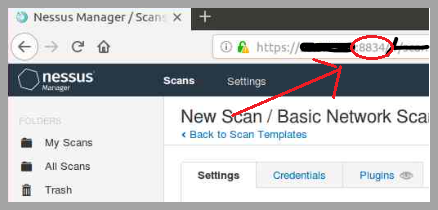
- Conducting a Vulnerability Assessment
- Creating a scan
- In the top navigation bar, click
Scans - In the upper-right corner of the
My Scanspage, click theNew Scanbutton
- In the top navigation bar, click

- Choose a Scan Template
- Click on
Basic Network Scanand selectSettingstab
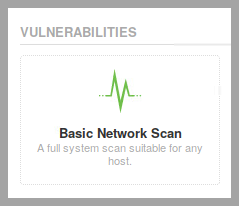
- Configure Scan Settings
- The following are Basic settings:
Name- Specifies the name of the scan or policy. This value is displayed on the Nessus interface.Description- (Optional) Specifies a description of the scan or policy.Folder- Specifies the folder where the scan appears after being saved.Targets- Specifies one or more targets to be scanned. If you select a target group or upload a targets file, you are not required to specify additional targets. Input IP range(s) inside theTargetsfield
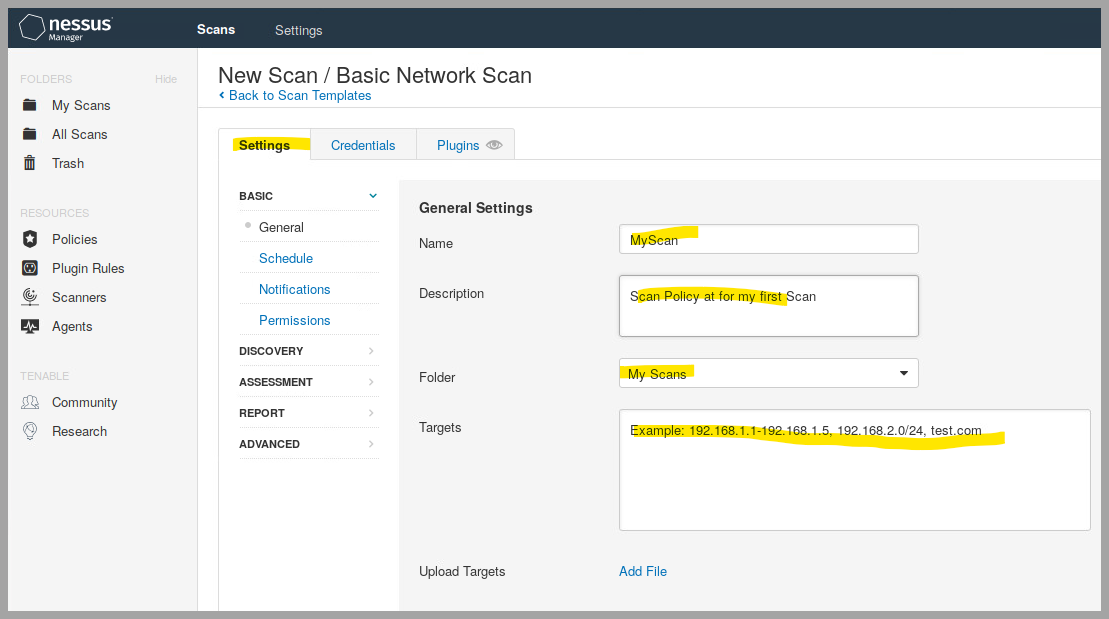
- Configure Credentials
- Click
Credentialstab - Select
Windows - Use the Administrator credentials and domain
- Click
Saveand selectLaunch Scan
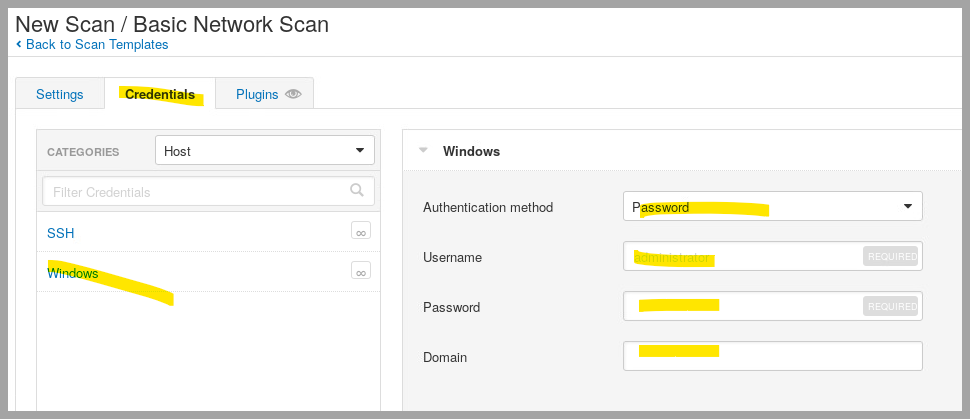
- Viewing Your Results
- click on
My Scans
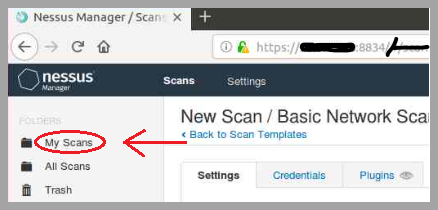
Running Script¶
N/A
Dependencies¶
N/A
Other available tools¶
N/A