4.08 - Deploy or Evaluate Host Sensors
Task Deploy or Evaluate Host Sensors (Prepare Security Onion to listen for Wazuh agents on the network)¶
Conditions¶
Given access to a network and the ability to install and configure Security Onion
Standards¶
- Prepare Security Onion to listen for and recieve sysmon logs through deployed Wazzuh agents
- Configure Wazzuh agents to forward local sysmon logs on compromised hosts to Security Onion NIDS
End State¶
Hosts on compromised network utilize wazzuh to forward sysmon and event logs to Security Onion NIDS for parsing in Kibana
Notes¶
Manual Steps¶
Set Up¶
Security Onion Host (Linux - NIDS): This is the security onion box that we bring to the environment.Windows Workstations: Client hosts at the incident site.
Configure Security Onion to receive logs.¶
On the Security Onion system, log into the local system. Open two Terminal windows, further referred to as Terminal A and B.
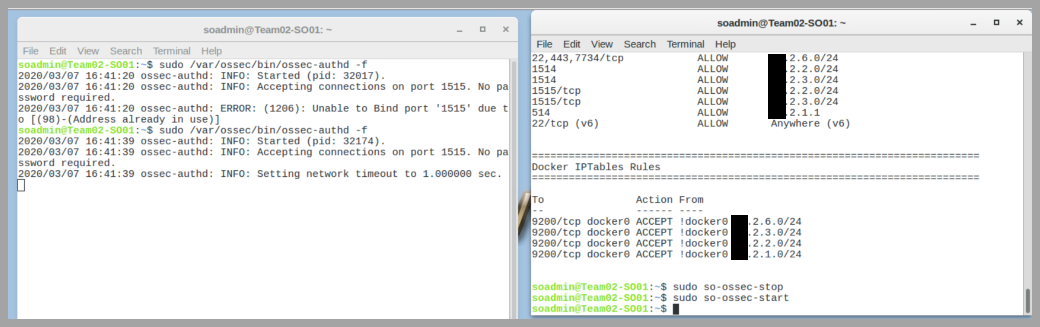
In Terminal A:
In Terminal B, run the command to bring "ossec-authd" to the foreground:
In Terminal A, start ossec again:
Install Software on windows hosts¶
- The repository comes with all the necessary files for deployment, but it is preferable to download the Wazuh agent from Security Onion system currently deployed for the mission
- Login into Security Onion, select
Downloadsfrom the menu on the left, and download the Wazuh agent for Windows. Ensure the file is unblocked once downloaded
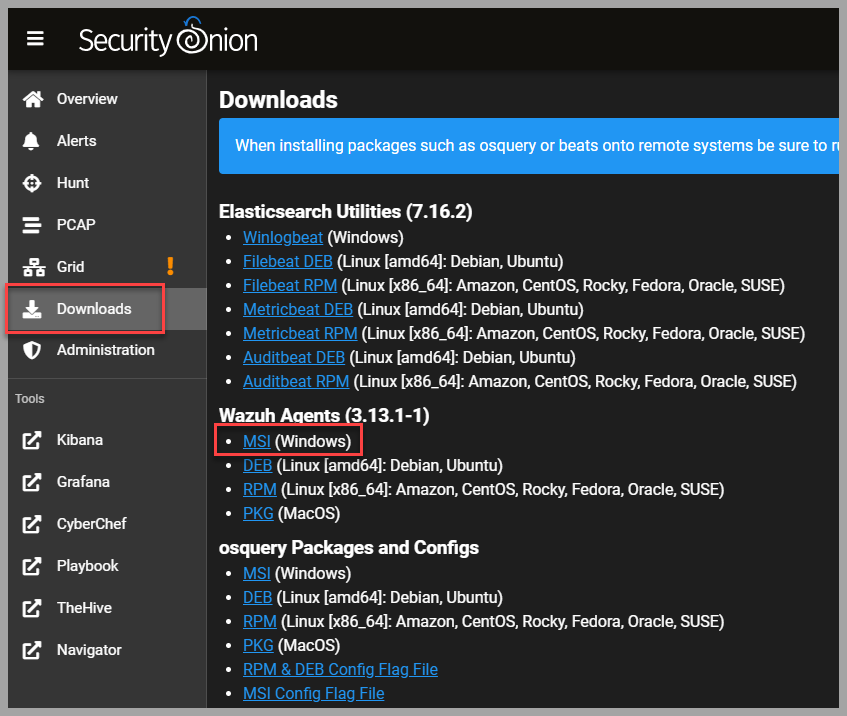
- Modify files:
Edit /scripts/install-sysmon.bat
Edit IP address to reflect your Security Onion IP address:/scripts/install-sysmon.bat
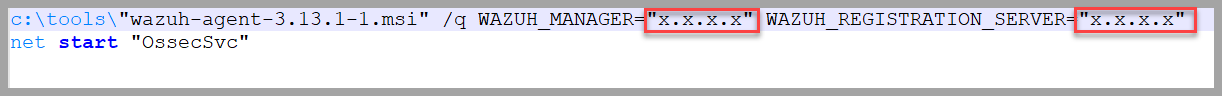
Edit ossec.conf
Change IP address to reflect your Security Onion address
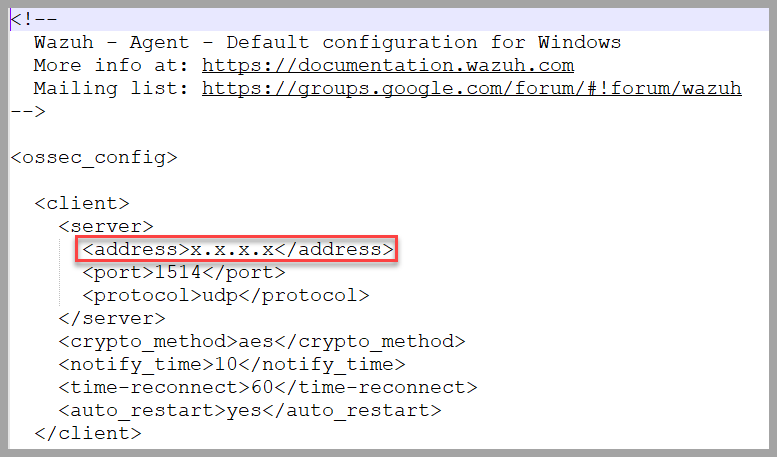
- Running PowerShell script on Windows hosts
-
Run the PowerShell script:
-
Enter domain credentials
User: Administrator@domain.name -
Enter Install Parameters
IP Address: The Ip address of the machine that you are running the script from
Domain Admin Password: Enter Domain Admin Password
Domain: Domain name -
Click
Runto allow psexec to execute
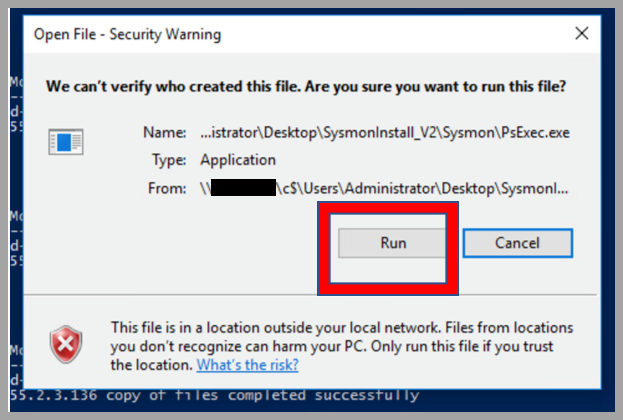
- Listing Wazuh agents
Dependencies¶
- Security Onion NIDS
- Privileged access to target network hosts.
Other available tools¶
- Ossec in place of Wazzuh